Logging and WebUI
Welcome to the tutorial on logging in multi-agent applications with AgentScope. We’ll also touch on how you can visualize these logs using a simple web interface. This guide will help you track the agent’s interactions and system information in a clearer and more organized way.
Logging
The logging utilities consist of a custom setup for the loguru.logger, which is an enhancement over Python’s built-in logging module. We provide custom features:
Colored Output: Assigns different colors to different speakers in a chat to enhance readability.
Redirecting Standard Error (stderr): Captures error messages and logs them with the
ERRORlevel.Custom Log Levels: Adds a custom level called
CHATthat is specifically designed for logging dialogue interactions.Special Formatting: Format logs with timestamps, levels, function names, and line numbers. Chat messages are formatted differently to stand out.
Setting Up the Logger
We recommend setting up the logger via agentscope.init, and you can set the log level:
import agentscope
LOG_LEVEL = Literal[
"CHAT",
"TRACE",
"DEBUG",
"INFO",
"SUCCESS",
"WARNING",
"ERROR",
"CRITICAL",
]
agentscope.init(..., logger_level="INFO")
Logging a Chat Message
Logging chat messages helps keep a record of the conversation between agents. Here’s how you can do it:
# Log a simple string message.
logger.chat("Hello World!")
# Log a `msg` representing dialogue with a speaker and content.
logger.chat({"name": "User", "content": "Hello, how are you?"})
logger.chat({"name": "Agent", "content": "I'm fine, thank you!"})
Logging a System information
System logs are crucial for tracking the application’s state and identifying issues. Here’s how to log different levels of system information:
# Log general information useful for understanding the flow of the application.
logger.info("The dialogue agent has started successfully.")
# Log a warning message indicating a potential issue that isn't immediately problematic.
logger.warning("The agent is running slower than expected.")
# Log an error message when something has gone wrong.
logger.error("The agent encountered an unexpected error while processing a request.")
Integrating logging with WebUI
To visualize these logs and running details, AgentScope provides a simple web interface.
Quick Running
You can run the WebUI in the following python code:
import agentscope
agentscope.web.init(
path_save="YOUR_SAVE_PATH"
)
By this way, you can see all the running instances and projects in http://127.0.0.1:5000 as follows:
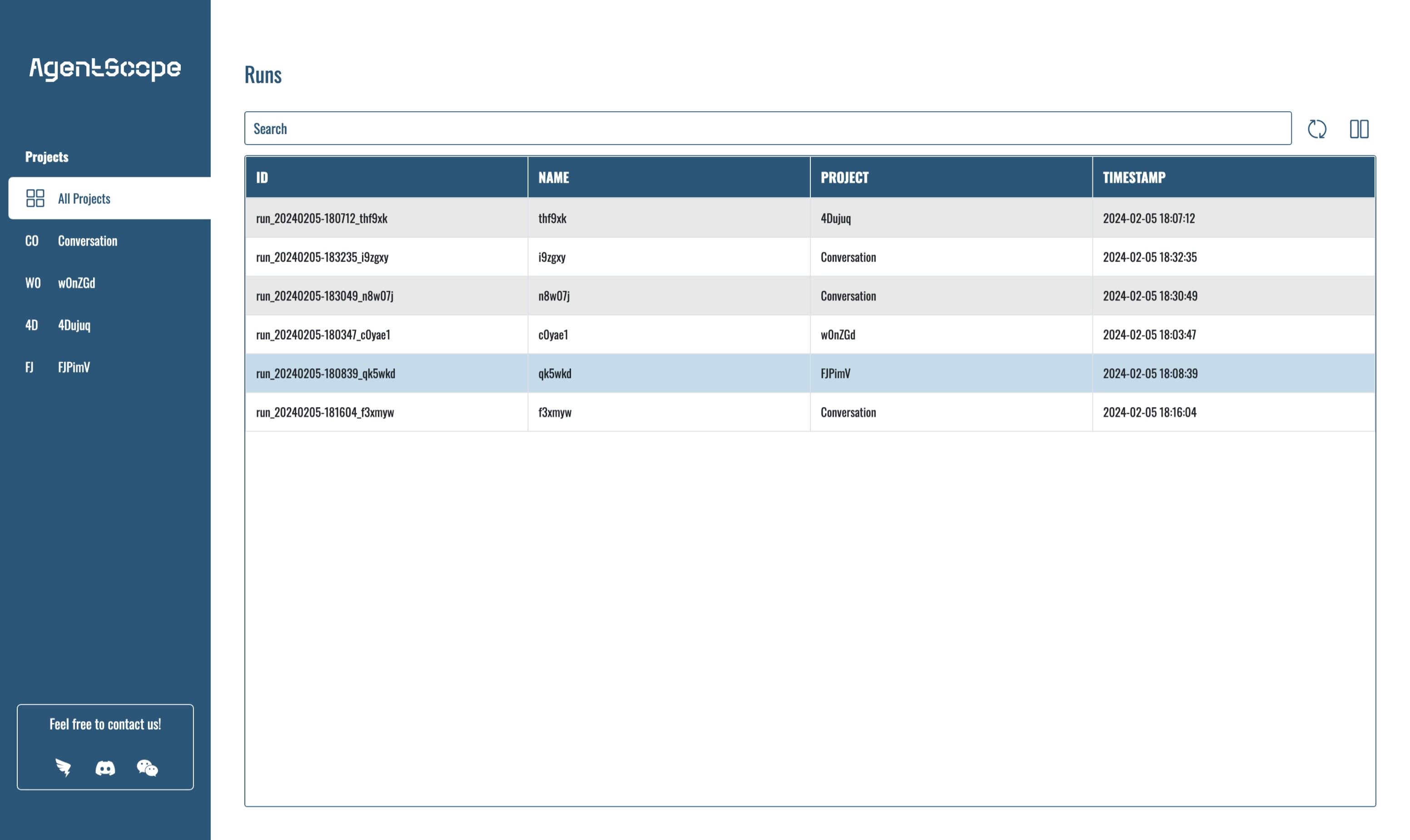
By clicking a running instance, we can observe more details.
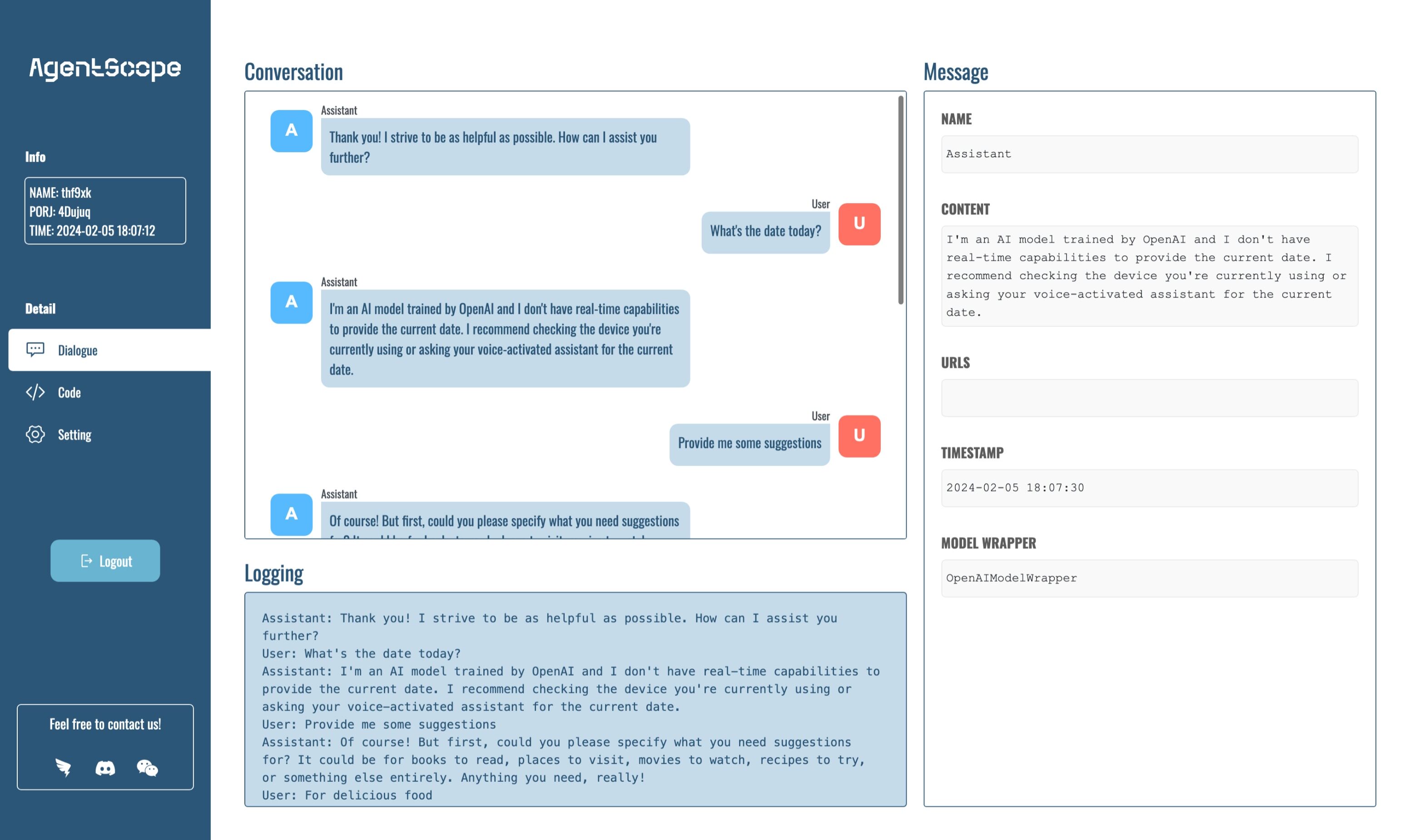
Note
The WebUI is still under development. We will provide more features and better user experience in the future.