日志和WebUI
本节教程主要是关于AgentScope的日志记录(logging)功能。我们会介绍如何能美观地将这些日志可视化。这个模块会帮助您更方便、清晰、有组织地跟踪智能体之间的互动和各种系统消息。
Logging
日志功能首先包含的是一个基于Python内置 logging的根据多智体场景可定制化的loguru.logger模块。其包含下面的一些特性:
调整输出字体颜色:为了增加日志的可读性,该模块为不同的在对话中发言智能体提供不同颜色的字体高亮。
重定向错误输出(stderr): 该模块自动抓取报错信息,在日志中用
ERROR层级记录。客制化日志记录等级: 该模块增加了一个日志记录等级
CHAT,用来记录智能体之间的对话和互动。定制格式:格式化日志包含了时间戳、记录等级、function名字和行号。智能体之间的对话会用不同的格式显示。
设置日志记录(Logger)
我们推荐通过agentscope.init来设置logger,包括设定记录等级:
import agentscope
LOG_LEVEL = Literal[
"CHAT",
"TRACE",
"DEBUG",
"INFO",
"SUCCESS",
"WARNING",
"ERROR",
"CRITICAL",
]
agentscope.init(..., logger_level="INFO")
Logging a Chat Message
记录对话消息
开发者可以通过记录message来追踪智能体之间的对话。下面是一些简单的如何记录message的例子例子:
# Log a simple string message.
logger.chat("Hello World!")
# Log a `msg` representing dialogue with a speaker and content.
logger.chat({"name": "User", "content": "Hello, how are you?"})
logger.chat({"name": "Agent", "content": "I'm fine, thank you!"})
记录系统信息
系统日志对于跟踪应用程序的状态和识别问题至关重要。以下是记录不同级别系统信息的方法:
# Log general information useful for understanding the flow of the application.
logger.info("The dialogue agent has started successfully.")
# Log a warning message indicating a potential issue that isn't immediately problematic.
logger.warning("The agent is running slower than expected.")
# Log an error message when something has gone wrong.
logger.error("The agent encountered an unexpected error while processing a request.")
将日志与WebUI集成
为了可视化这些日志和运行细节,AgentScope提供了一个简单的网络界面。
快速运行
你可以用以下Python代码中运行WebUI:
import agentscope
agentscope.web.init(
path_save="YOUR_SAVE_PATH"
)
通过这种方式,你可以在 http://127.0.0.1:5000 中看到所有运行中的实例和项目,如下所示
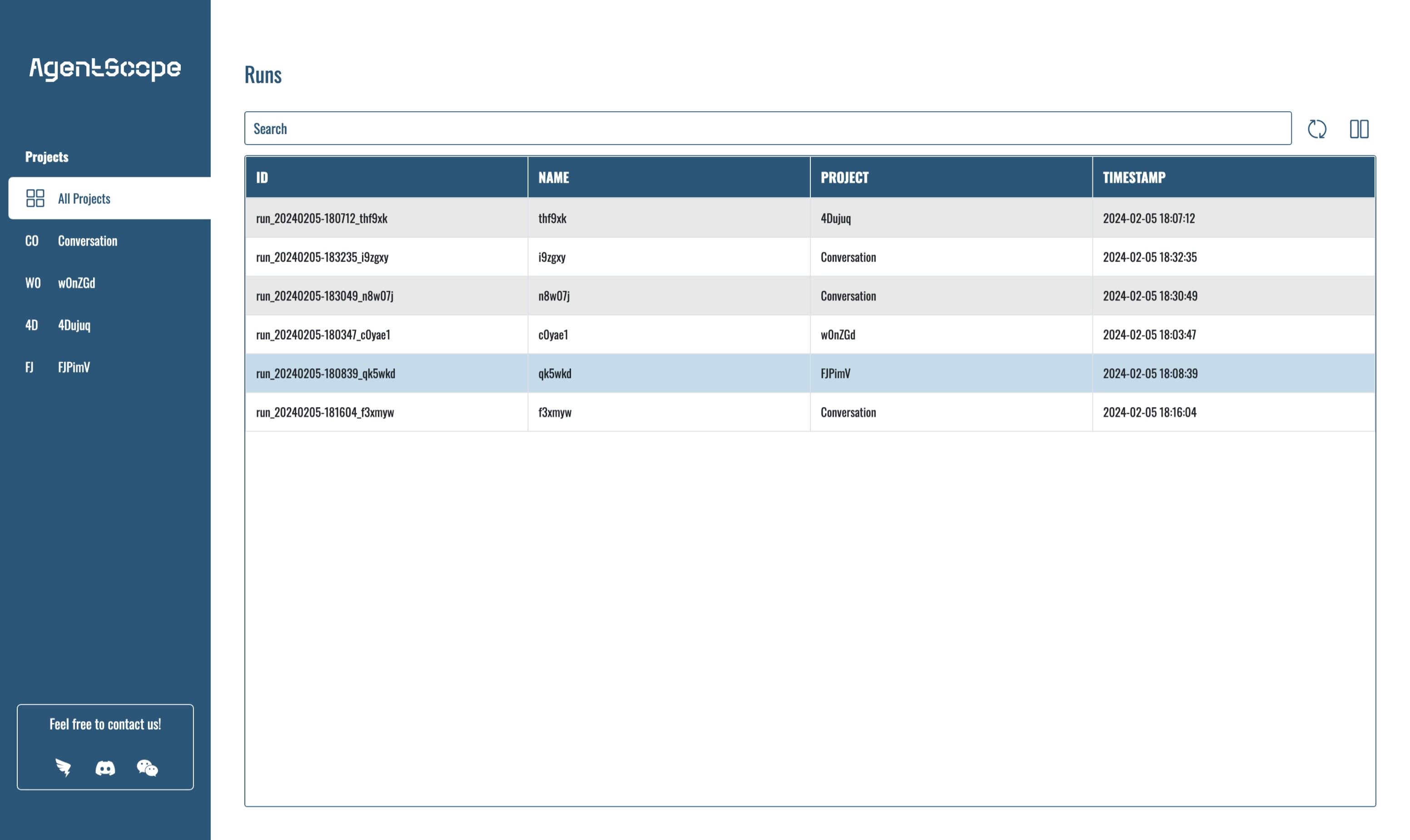
通过点击一个运行中的实例,我们可以观察到更多细节。
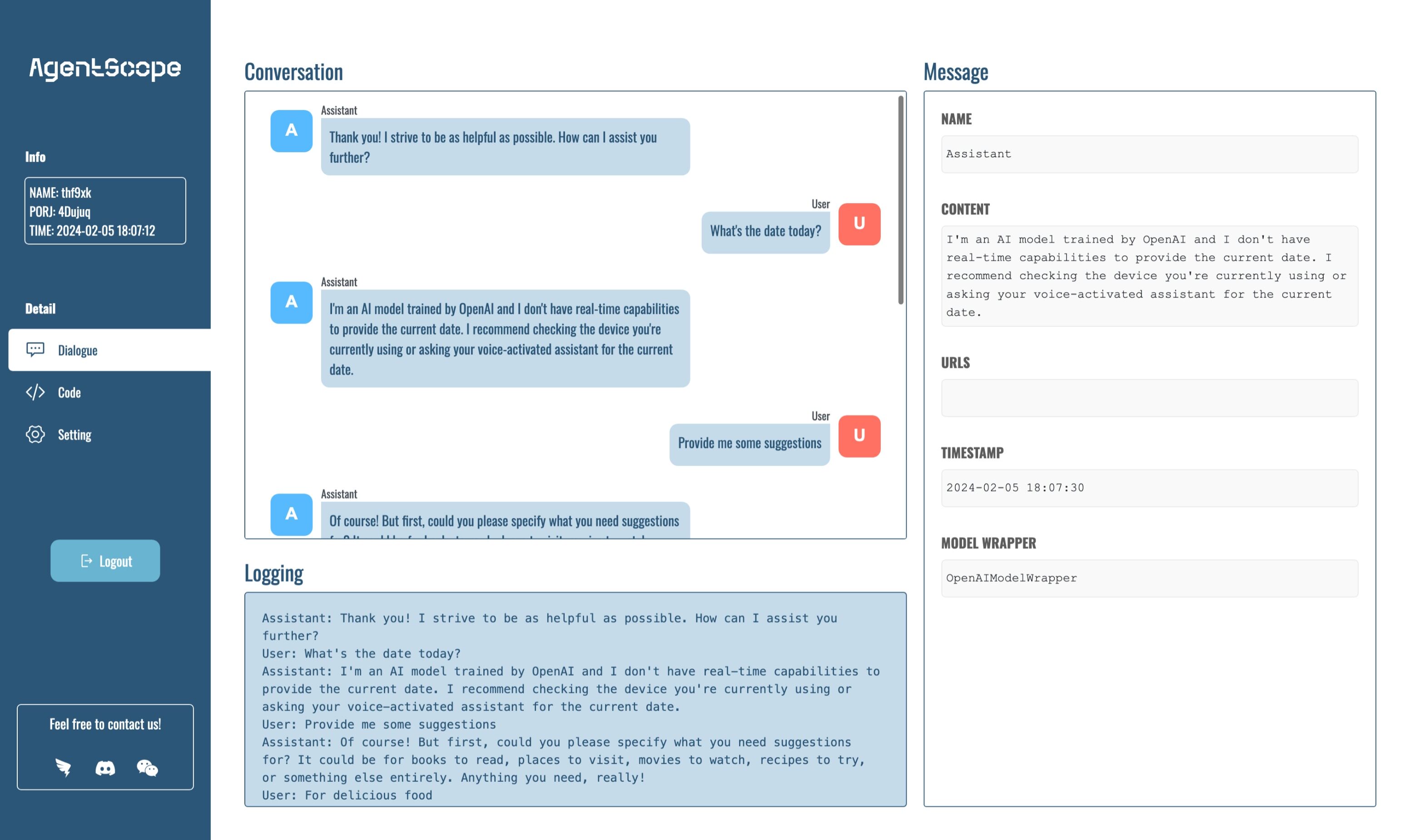
注意
WebUI仍在开发中。我们将在未来提供更多功能和更好的用户体验。